How To Download Videos From Facebook Android Application
To download Videos from Facebook Android application:
You can save video using the Facebook application also with little workaround.
Follow the Steps Below
1. Install ES File Explorer, a must have application for your android mobile. The best free file manager with great interface and many powerful features. ( I am not promoting it, its really so feature packed.)
2. Now open any video on Facebook application and click on the drop down arrow for particular post to get options.
3. Tap on 'save video' The video will be saved to your saved list of links and videos.
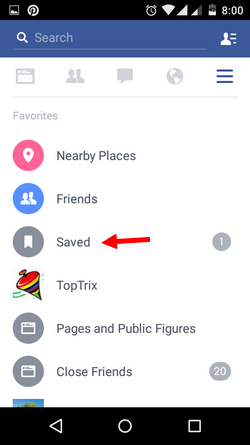 4. Go to the Facebook options by tapping the hamburger menu and click 'Saved'.
4. Go to the Facebook options by tapping the hamburger menu and click 'Saved'.
5. It will show you the list of saved videos, links and other stuff.
You can save video using the Facebook application also with little workaround.
Follow the Steps Below
1. Install ES File Explorer, a must have application for your android mobile. The best free file manager with great interface and many powerful features. ( I am not promoting it, its really so feature packed.)
3. Tap on 'save video' The video will be saved to your saved list of links and videos.
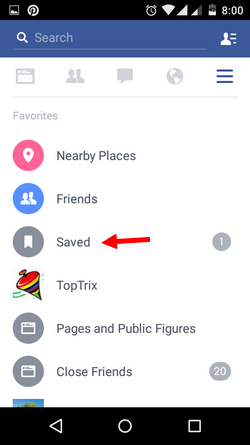
5. It will show you the list of saved videos, links and other stuff.
6. Click on video you want to download, you will get the option 'Open with ES Downloader'.
7. Click on 'Just once' or 'Always' to save the video for offline viewing.
VIEW ALSO: HOW TO SAVE FACEBOOK VIDEO FROM PC OR MOBILE BROWSER
VIEW ALSO: HOW TO SAVE FACEBOOK VIDEO FROM PC OR MOBILE BROWSER












0 comments:
PLEASE FEEL FREE TO DROP YOUR COMMENT HERE.. THANKS